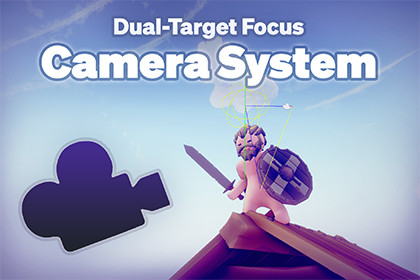Publisher
WiskeredPlease Note
This entry is from Monday February 10, 2025. The price of the asset may have changed since then.Please visit our homepage for recent offers and sales. Official and private Unity Asset Store™ sales usually last about 14 days.
Overview
▪―――――――――― CONNECT WITH US ――――――――――▪
wiskered.com | Twitter | Discord | YouTube | Instagram | Itch.io
▪―――――――――――― OVERVIEW ――――――――――――▪
The Dual-Target Focus Camera System is a specialized tool designed for games with physics-heavy characters and environments. It solves common camera issues like jittery tracking, obstacle clipping, and unnatural movements through a unique dual-target architecture. Originally developed for early experimental versions of FUNBRUN (under active development), it prioritizes adaptability, accuracy, and smoothness in chaotic scenes.
▪――――――――――― KEY FEATURES ―――――――――――▪
PlayerCameraController
- Rotation: Horizontal and vertical rotation with adjustable speed (rotationSpeed) and angle clamping (minYRotationAngle, maxYRotationAngle).
- Zoom: Manual control (zoomSpeed, zoomSmoothSpeed) and auto-zoom for obstacle avoidance.
- FOV Adjustment: Dynamic FOV changes (e.g., squinting) with smooth transitions (squintPercentage, fovSmoothSpeed).
- Horizontal Obstacle Avoidance: Detects walls and objects via range-based raycasting. Adjustable collision radius (collisionRadius) and pre-collision buffer (preCollisionPlusDistance).
- Smoothing: Smooth recovery after collisions and movements.
CameraFocusTarget
- Vertical Tracking: Maintains vertical offset (axisDeviationY) to avoid clipping into floors or ceilings.
- Noise Filtering: Uses a custom speed-based curve (smoothTimeCurve) to dampen physics jitter.
- Vertical Obstacle Avoidance: Detects ceilings via upward raycasting and adjusts height dynamically.
- Dynamic Offset: Shifts target position based on character tilt and zoom.
▪――――――――― TECHNICAL HIGHLIGHTS ―――――――――▪
- Input System Integration: Supports mouse, gamepad, and keyboard.
- Event-Driven Workflow: Use UnityEvents (onCollisionDetected, onSquinting) for custom logic.
- Debugging Tools: Visualize rays, collision zones, and focus points with toggleable Gizmos.
- Layer-Based Obstacle Detection: Define custom layers for collision detection (obstacleLayer).
▪―――――――――――― USE CASES ――――――――――――▪
- Physics-Intensive Games: Ragdoll characters, destructible environments, procedural animation.
- Exploration/Parkour: Maintain visibility in tight spaces or vertical levels.
- Cinematic Projects: Achieve smooth camera movement without complex scripting.
▪――――――――――― SPECIFICATIONS ―――――――――――▪
Requirements: Unity 2020.3+, Input System Package.
Included Assets:
- PlayerCameraController.cs
- CameraFocusTarget.cs
- README + In-Engine Comments
- Demo scene.
Demo scene:
- Test area with obstacle blocks.
- Sphere simulating a character with physics (chaotic movement in the air).
- Preconfigured scripts (PlayerCameraController, CameraFocusTarget, DemoPhysicsSphere).
▪―――――――――― LIMITATIONS ――――――――――▪
- Not Universal: Optimized for physics-driven characters. Avoid using for static cameras or 2D/orthographic projects.
- Demo Limitations: The included demo is minimal. The trailer showcases FUNBRUN footage, but game content is NOT included.